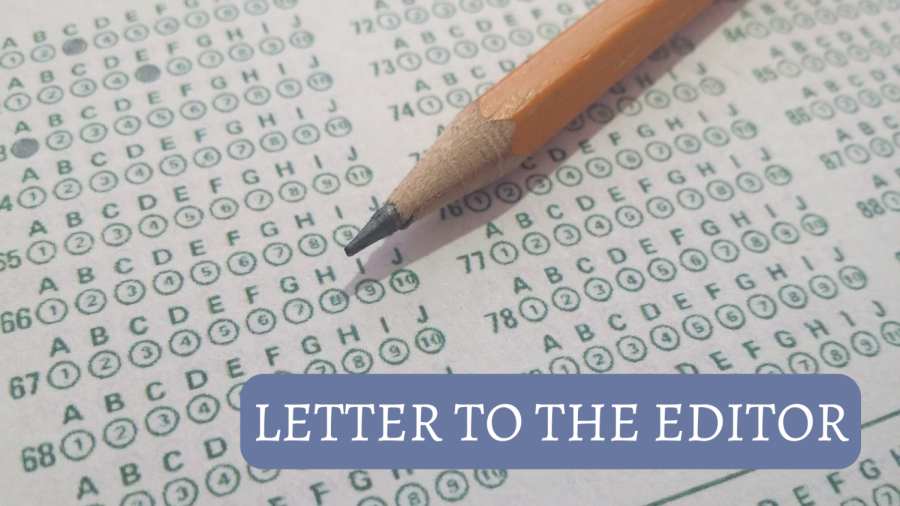Screen Time is a new iOS 12 iPhone feature that gives users access to live iPhone usage reports, and sets limits on apps and time spent on the phone overall. This is aimed to allow users to make better decisions on their device and manage their time more wisely by setting different limitations.
When you navigate into the Screen Time feature in the iPhone general settings, you will see a detailed report on the number of hours you have been on your phone currently, and the number of hours in the last seven days. You will also be able to see your most used apps, the number of times you have picked up your phone per hour, the number of notifications you get, and more.
There are a number of limits you can set using Screen Time. The Downtime option allows you to schedule time where only phone calls and apps that you choose to allow are available. App Limits allow you to set daily limits for app categories such as social networking or games, while you can also choose apps that are always allowed. The family sharing option also allows you to view reports for your family members, and parents can adjust settings for children any time from their own device.
This is an especially useful feature for Taipei American School students to utilize. “Everyone likes to procrastinate, and TAS students have a lot to do,” Sabrina H. (‘21) said. “It is important for us to manage our time properly.” Sabrina uses the Screen Time feature everyday, and thinks it is very useful. “It reminds me to do my work, and helps me prioritize homework,” she said.
However, it is very important for students to have self-motivation in order to use Screen Time to its full potential. One thing about the app that many students think hinders it from being useful is that they can simply put in their chosen password after their time on an app is used up, and give themselves more time. “It’s pointless unless you have a lot of self control, which most students probably don’t,” Sofia L. (‘21) said.
Other students also agreed with this. “I use the option to ignore the limit for a day pretty often,” Alice C. (‘21) said. It is clear that students using this feature must be very disciplined.
Another option for them is to have someone else set the password so that they cannot disable to time limit. A good choice for this would be to use the family sharing feature for parents to monitor their screen time, or even have a friend set a password instead.
With popular social media apps like Snapchat and Instagram taking over lots of valuable time in students’ lives, it can be hard to get anything done efficiently. Overall, Screen Time can be a very useful feature that TAS students should utilize and help with procrastination. However, this feature also makes it even more important for students to have self-discipline. Screen Time can help you manage your time better, but only if you allow it to.


![The snack bar serves different lunch
boxes everyday. [AIDEN SHEN/THE BLUE & GOLD]](https://blueandgoldonline.org/wp-content/uploads/2023/12/Price-849x1200.jpeg)
![The live-action remake of Snow White from Disney is projected to release in March of 2024. [LOGO COURTESY OF THE WALT DISNEY COMPANY/WALT DISNEY].](https://blueandgoldonline.org/wp-content/uploads/2023/11/unnamed-1200x848.png)